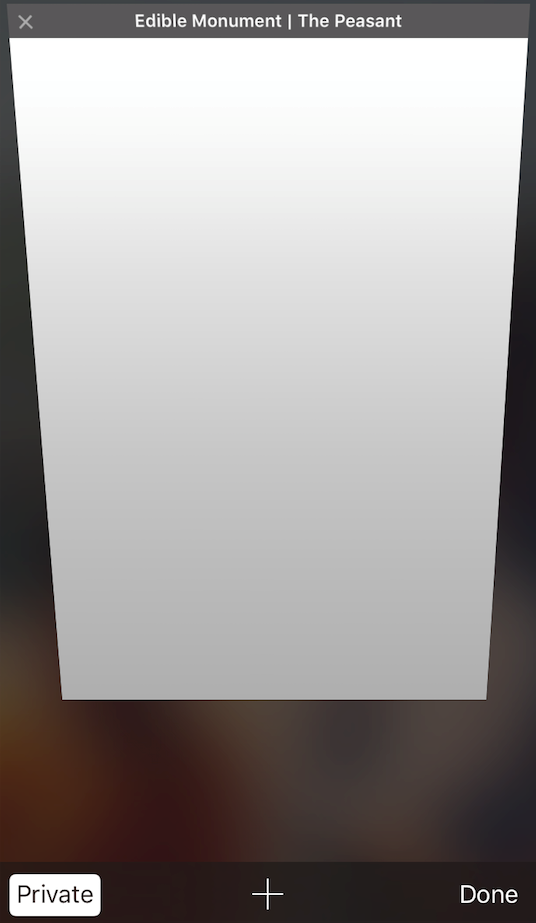How to Turn Off the Privacy Setting on Your iPhone
If you are using an iPhone and are having trouble advancing through the tour, your Privacy setting is probably turned on. To turn it off:
- Open Safari.
- Tap this icon, located on the lower right of your phone's screen:

- If Private is highlighted, then private browsing is turned on.
- Tap Private to turn it off, and enjoy the tour!