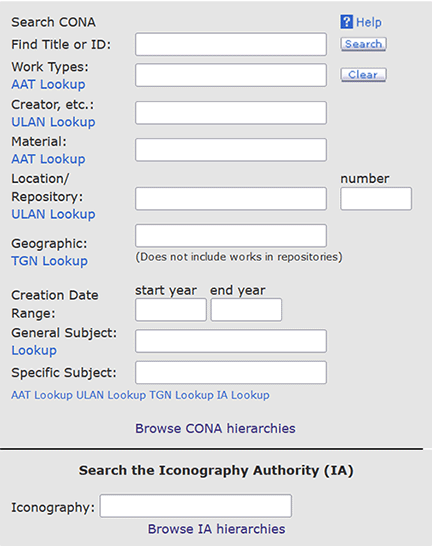|
|
|||||||||
|
How to Use the Search Screen
Search tips for online CONA and IA query form Brief tips: CONA
More tips: For the CONA search, multiple terms may be entered in most of the 10 fields in the form. Assume Boolean "or" between values within one field and Boolean "and" between fields. You may type search terms directly into the form. Alternatively, use the "Lookup" option to find terms in AAT, TGN ULAN, or IA. Choose terms and click Return to CONA. In a Lookup search window, use Boolean uppercase OR or AND (e.g., in the AAT Lookup: dyptych OR predella); use quotation marks to find exact matches rather than keywords (e.g., in the AAT Lookup, "altar" will bring back a short list of AAT records having a normalized term matching your query, but will not bring back "altar frontal"). Choose the Lookup terms you wish to use, and pass them back to the CONA query form. Searches from the CONA form will look for all synonyms for the term in the linked vocabulary (e.g., altar-altaar-ara and other AAT synonyms for "altar (religious fixtures)" would be used in the search). Searches using AAT and TGN Lookup will include all narrower contexts of the term in the search (e.g., "arula," a narrower context of "altars (religious fixtures)" would be returned on a search using the latter term). For locations, note that repositories are not included in a geographic search. For example, if you use the Lookup to search for TGN geographic place "Florence (Italy)," it will not retrieve records in repositories located in Florence. However, it will include records for works linked directly to the geographic place, for example, those noted as created in Florence (if this information is included in the work record). [In future, we intend to allow geographic searches for repositories.] To search in the Iconography Authority (IA), use the field at the bottom of the form. This field searches within the separate IA authority. To search for object records having an iconographic subject, you must use the subject search fields for CONA itself.
| |||||||||